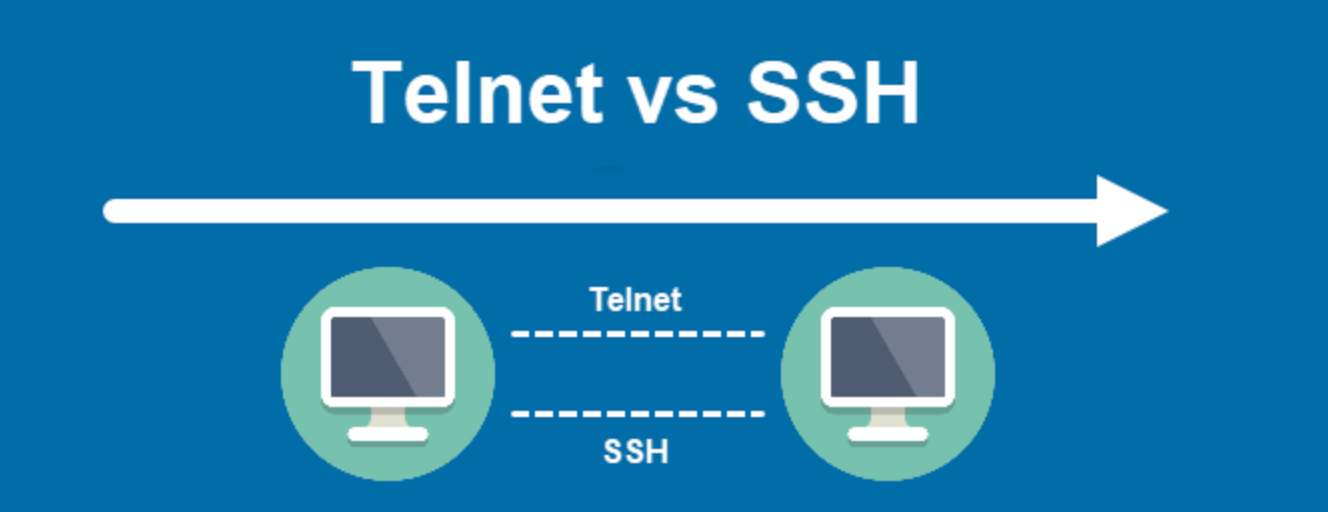In this blog post, we will explore the differences between Telnet and SSH, two client-server applications for interacting with remote systems. Telnet and SSH allow users to access and execute commands on remote machines, such as servers, routers, or switches. However, Telnet and SSH have different levels of security, performance, and compatibility, which make them suitable for different scenarios. We will compare and contrast Telnet and SSH in terms of their security features, default ports, operating systems compatibility, bandwidth usage, and operation modes. We will also discuss why SSH is a better choice than Telnet for most cases, as it offers enhanced security and functionality. By the end of this blog post, you will have a clear understanding of the types of SSH and why it’s better than Telnet.
Understanding Telnet and SSH
Telnet and SSH serve as client-server applications for interacting with remote systems. Here’s a closer look at each:
Telnet
Introduction: Telnet, dating back to 1969, provides a text-based interface to create virtual terminals for accessing applications on other devices.
Security Concerns: Unfortunately, Telnet has several vulnerabilities:
- Less Secure: It transmits data as plain text, exposing sensitive information.
- No Encryption: Data travels without encryption, making it susceptible to interception.
SSH (Secure Shell)
Enhanced Security: SSH serves the same purpose as Telnet but in a more secure manner, especially on unsecured networks.
- Encryption: SSH encrypts traffic bidirectionally, ensuring confidentiality.
- Authentication Mechanisms: SSH supports robust authentication, including public key encryption.

Security Comparison
The following table summarizes the security features of Telnet and SSH:
| Feature | Telnet | SSH |
|---|---|---|
| Encryption | No | Yes |
| Authentication | Weak | Strong |
| Vulnerabilities | High | Low |
As you can see, SSH is much more secure than Telnet, as it protects data from eavesdropping, tampering, and spoofing.
Default Ports
Telnet and SSH use different ports to establish connections with remote systems. Here are the default ports for each:
- Telnet: Uses TCP port 23 and is best suited for local area networks.
- SSH: Defaults to TCP port 22, but you can easily change it.
Changing the default port of SSH can enhance security by preventing brute force attacks from automated scanners.
Operating Systems Compatibility
Telnet and SSH are compatible with different operating systems. Here are the supported platforms for each:
- Telnet: Works on both Linux and Windows.
- SSH: Compatible with all popular operating systems, such as Linux, Windows, macOS, Android, and iOS.
SSH has a wider range of compatibility than Telnet, making it more versatile and convenient for users.
Bandwidth Usage
Telnet and SSH have different impacts on bandwidth usage. Here are the differences:
- Telnet: Low bandwidth usage, as it sends data as plain text.
- SSH: Higher bandwidth usage due to encryption, which adds overhead to the data packets.
SSH consumes more bandwidth than Telnet, but the trade-off is worth it for the enhanced security and performance.
How They Operate
Telnet and SSH operate differently when connecting to remote systems. Here are the steps for each:
Telnet
- Requires a server application on the remote system.
- Uses TCP port 23 to establish connections.
- Commands are sent in Network Virtual Terminal (NVT) format.
SSH
- Establishes a secure connection via port 22 (modifiable).
- Key-based authentication generates a session key for encrypted traffic.
- Commands are executed on the remote system via a secure shell.
SSH operates more efficiently and securely than Telnet, as it avoids the need for a server application and uses encryption and authentication to protect data.
Why Choose SSH Over Telnet?
The main reason to choose SSH over Telnet is security. SSH’s encryption and authentication mechanisms ensure that data is safe from unauthorized access and modification. SSH also offers better performance, compatibility, and flexibility than Telnet. Therefore, SSH is the preferred option for remote system administration and file transfer.